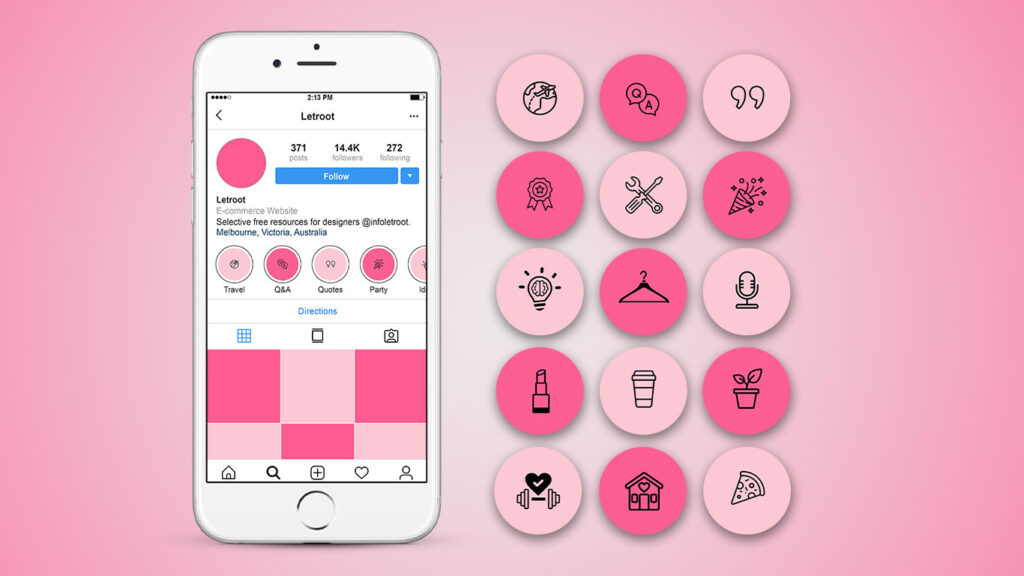Video conferencing tools are becoming the most popular tool in 2020 because of pandemic. Google meet is one of the free video conferencing tools which have more features. In this post will show you how to make a meeting on Google Meet.
These tools play big roles in business meetings and online education.
Due to pandemic situation google decided to update there video conferencing tools and now it’s totally free for everyone
Initially google meet is designed for corporates.However,it is now great for everyone from individuals, small businesses to large corporates.
Table of Contents
Why Google Meet is become popular?
- Totally free for everyone
- Can enable real time caption
- Allows 100 participants for 24 hours
- Allows 100,000 livestream viewers (Only for Google Workspace Enterprise)
- Can schedule the meeting using google calendar
- Screen sharing availability
Plans & Pricing
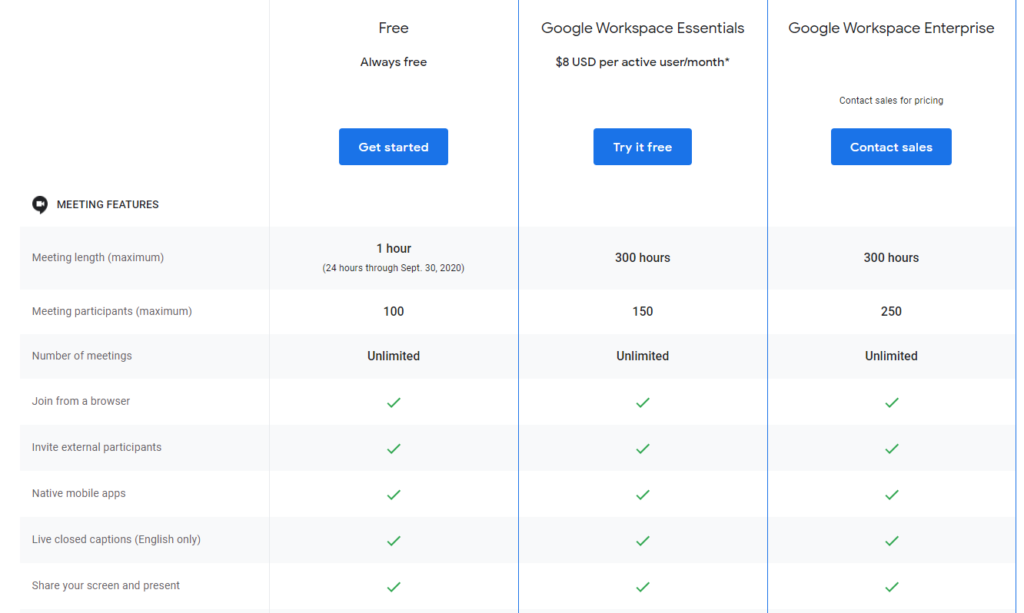
How to Host/Join
To host a meeting just you need a google account and good internet connection.
There are so many plans to choose hosting meetings.So let see how to use the free version of google meet.
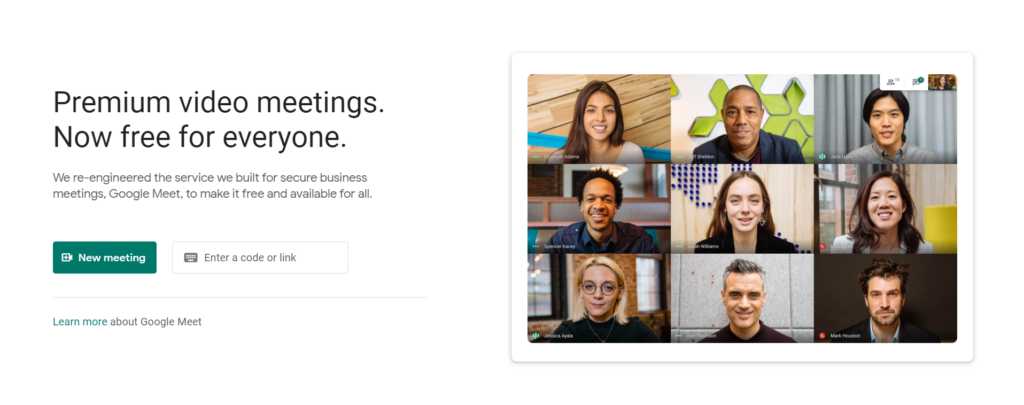
1.Go to the URL is https://meet.google.com/ or open the app which is available on iOS and android.
2.Click New meeting to host a meeting or Enter the meeting code for joining a meeting.
Done! It’s pretty simple to use.
How to Screen Share
this tool allows you to present your screen to others. This will be helpful for presenting business documents, presentations or reports.
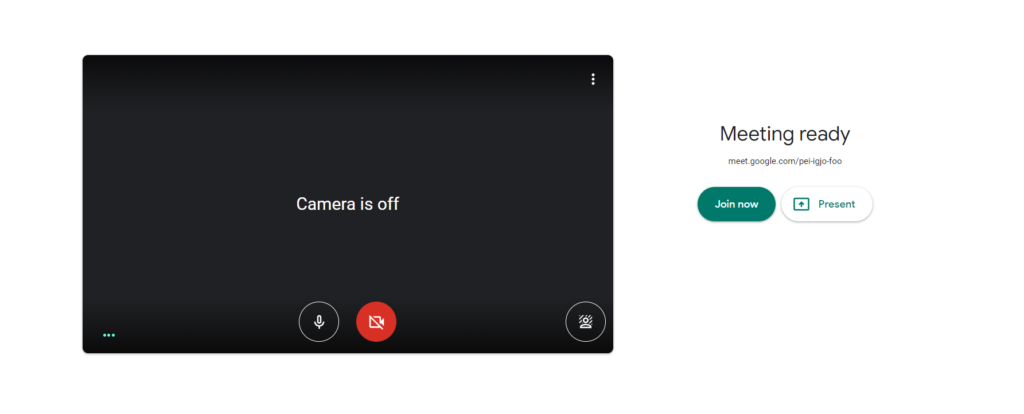
1.Click Present button
2.Choose the option to share with others.
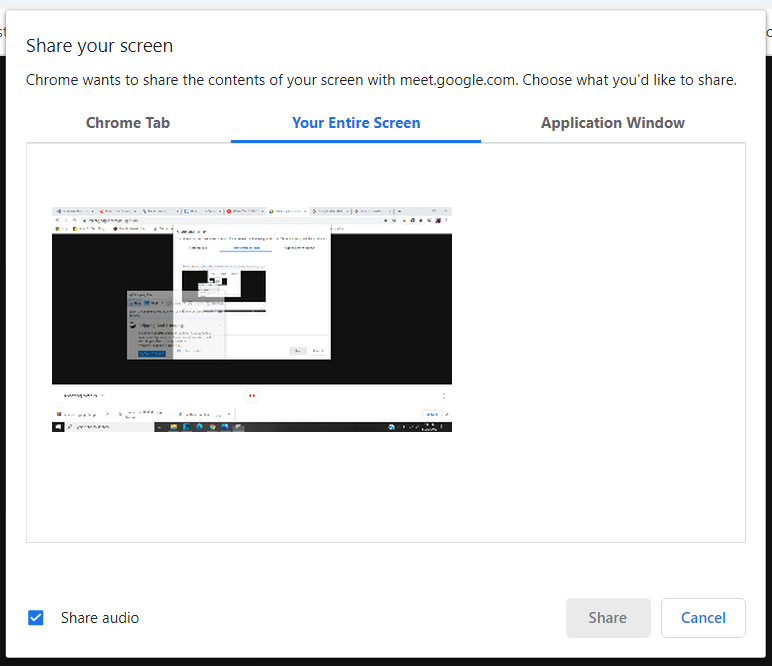
- Chrome Tab-Can share google chrome tabs
- Your entire Screen-Can share entire screen with your participants
- Application Window-Can share Specific window
3.Just click Share
How to schedule a Meeting
You can schedule your meeting with google calendar
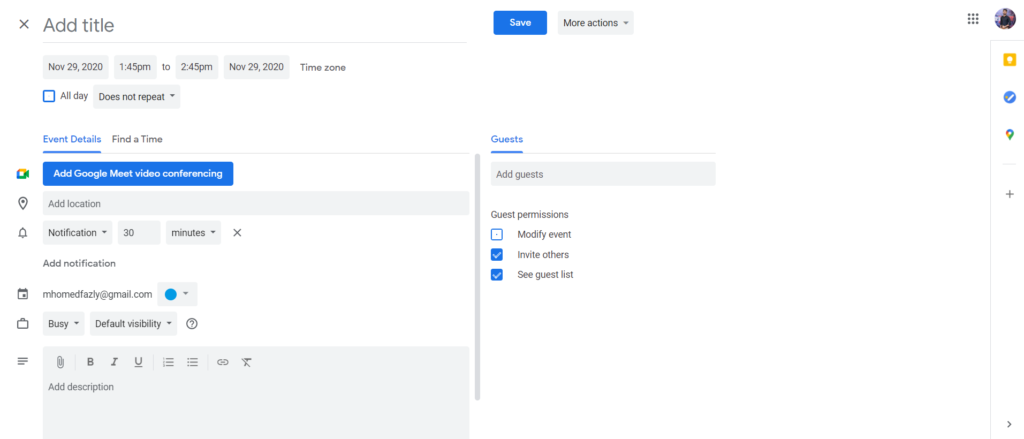
1.Click ‘Schedule a video meeting’
2.Fill the details of the meeting and the date
3.Click save