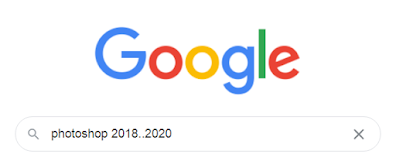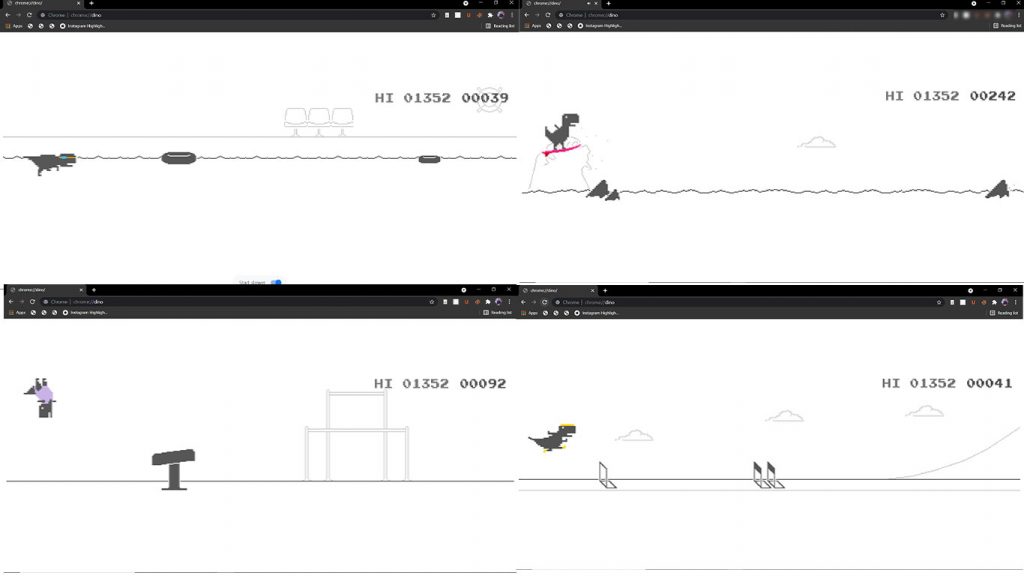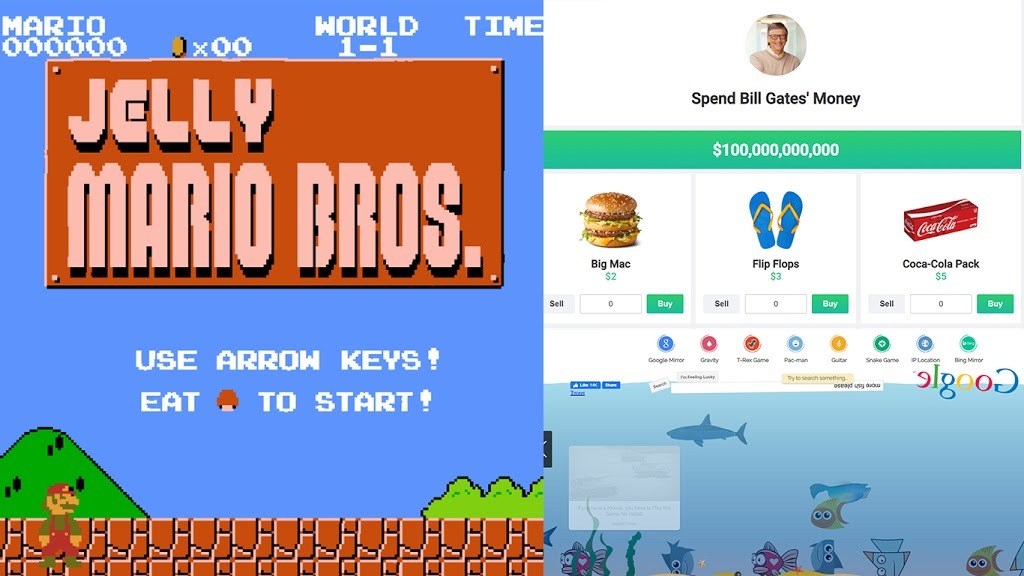Google is the most popular search engine in the world because of its advanced algorithm. Millions of people use google search nowadays. But most people don’t know how to use it in an efficient way. So in post you will get know to show how to search on google like a pro.
Do you want to get search results Quickly! Use following tips and tricks
Table of Contents
1.Searching from a Site
The site: google allows you to perform a search in a particular site.
For an example you’re searching for information about graphic art on letroot,you can search the method shown in below.
2.Time Range
You can search anything through google by defining a specific time range.
If you want to find result about Photoshop from between 2018 and 2020, Use the following method.
3.File Type
Google lets you search for files of a specific file type.You could search for only PDF files.
4.Related Words
When you type tilde(~) before the word, It searches for related words, not just the word you type.
If you enter the following search, you’d find search results with words similar to “vectors”
5.Exact Words and Phrases
Quotation marks (” ”) are used to search for an exact phrase or word.
For example, perform the following search and you’ll only get pages that contain the Phrase “Graphic designer”.
6.Excluding a Word
You can avoid the search related to terms and words by using minus sign.If you’re looking for pages about Graphic arts that don’t mention Anime, use the following search
By using the above tricks you can search anything efficiently.Don’t forget to share and Drop a Comment.