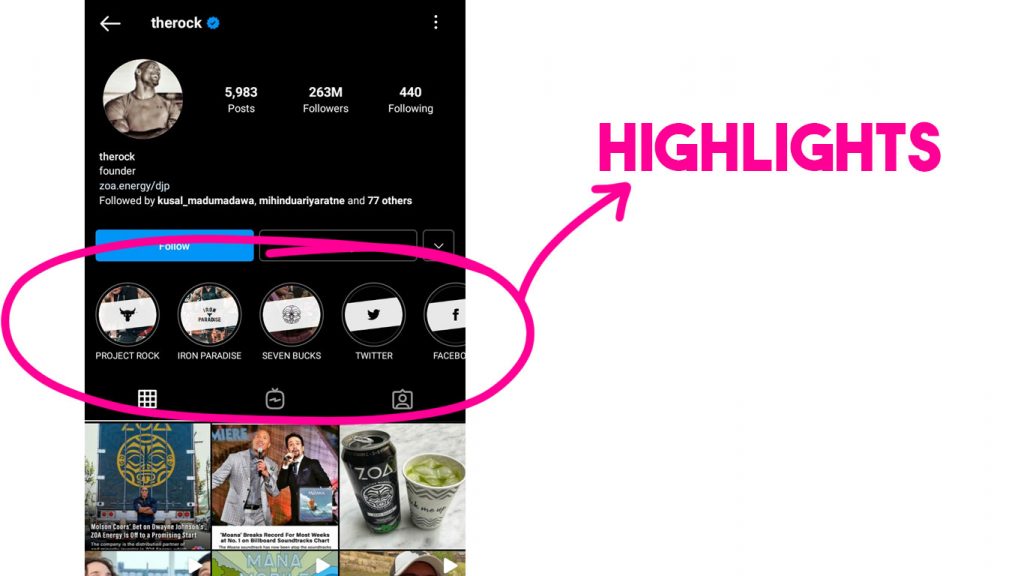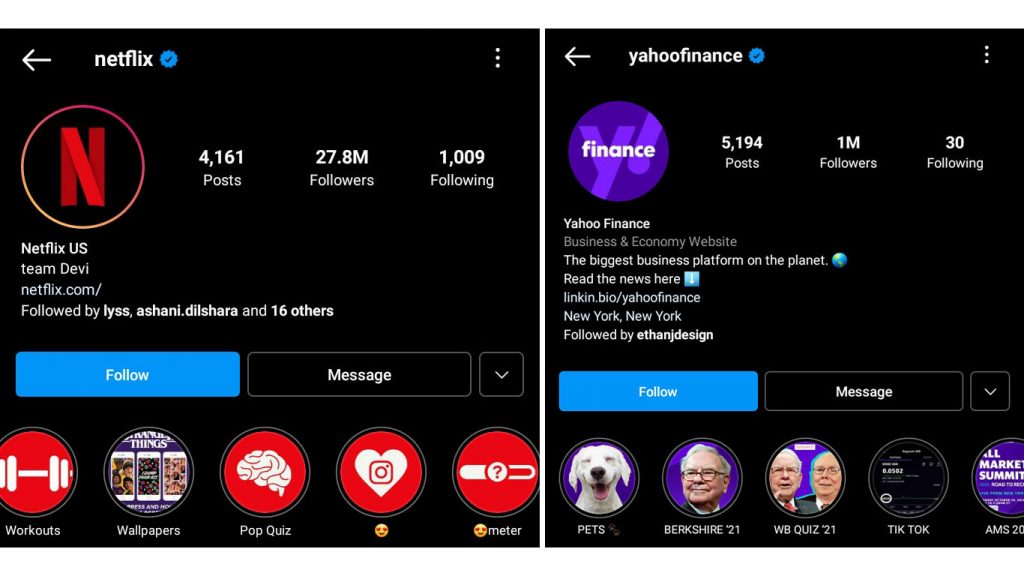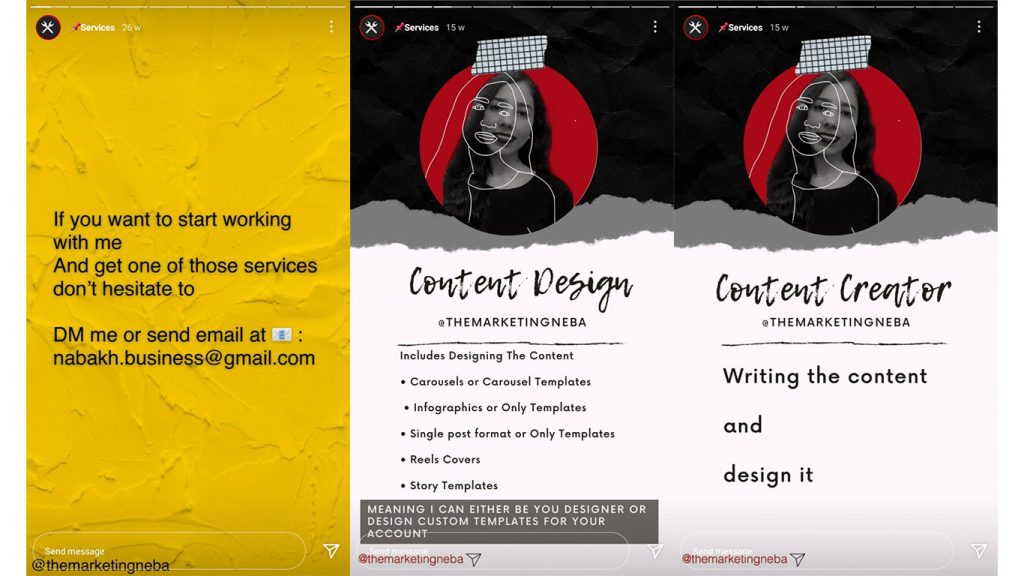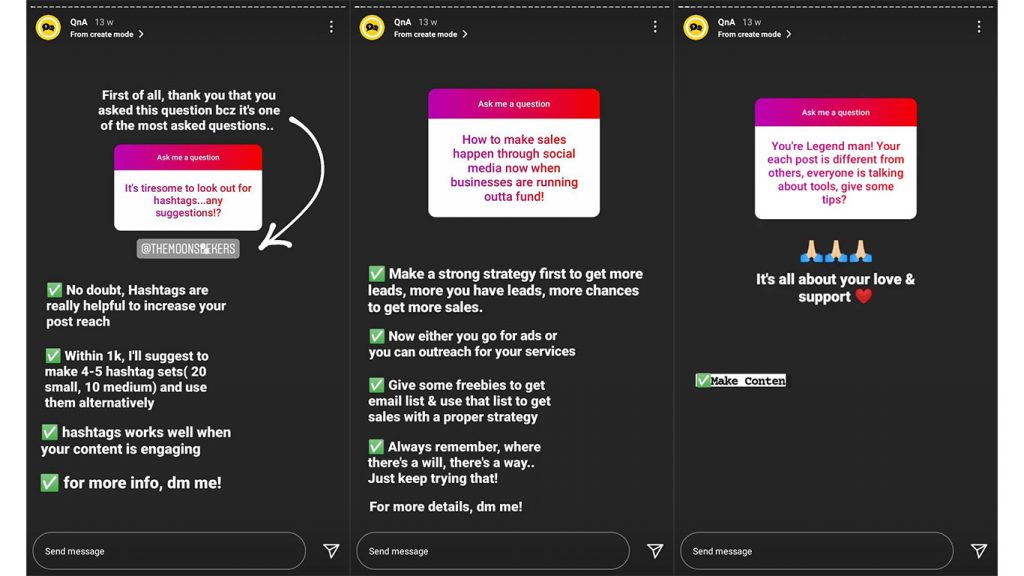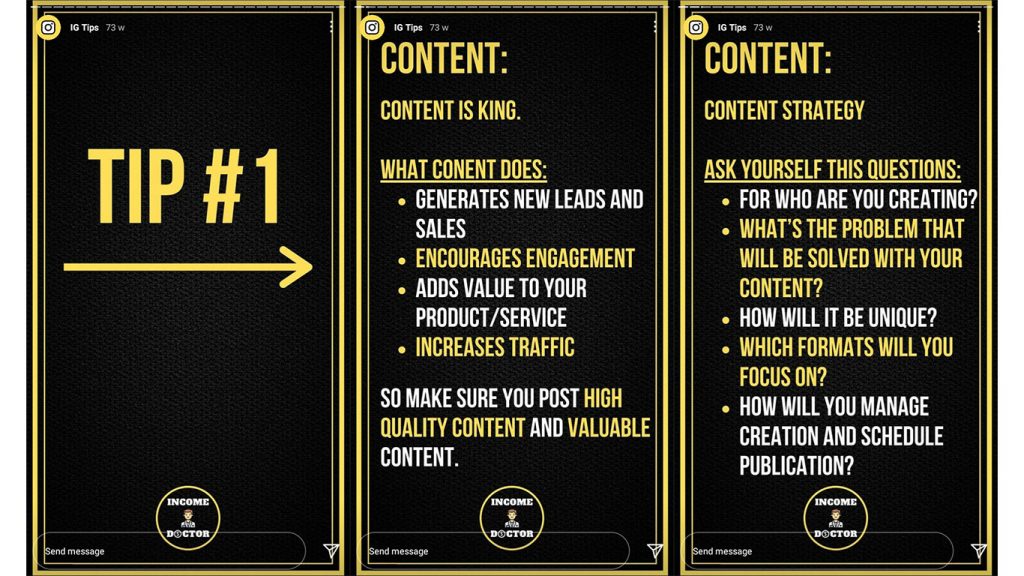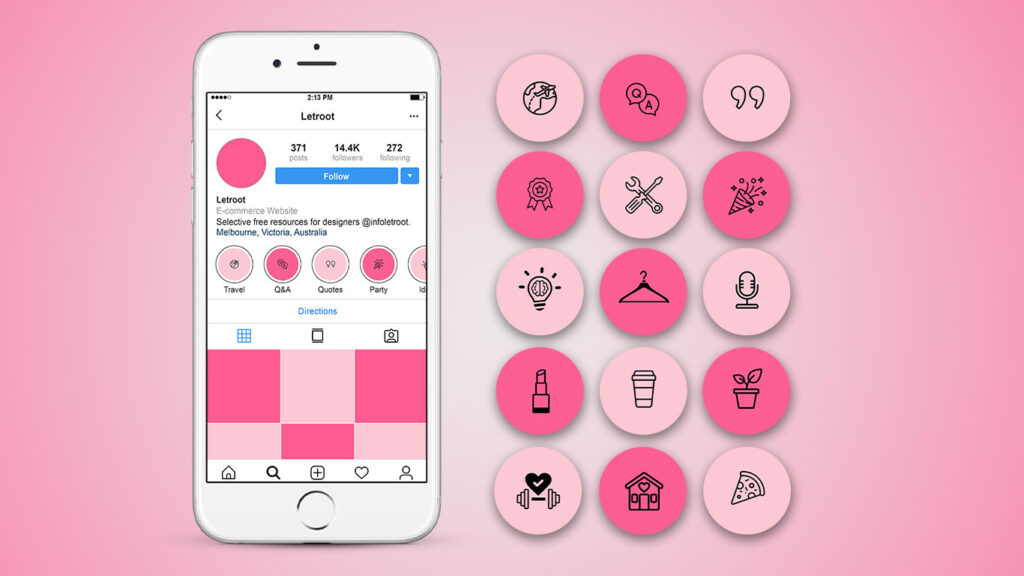Did you know that you can keep your Instagram stories with your account forever? With the help of Instagram highlights you can save your favorite stories easily. In this I am going to show how to create a highlight on Instagram and how to use highlights for your Business or brand promotions.
Table of Contents
What Are Instagram Highlights?
You can save your best Instagram stories in Instagram highlights. When you save the stories into highlights it’s visible to everyone without disappearing in 24 hours.
When people visit your Instagram profile they can see your highlights above the feed grid post. When you open an Instagram highlight, it shows up as a normal story. But the only difference is that the list does not show views, only shows the number of views.
Note-The maximum number of stories that can be added to one highlight is 100
How to Create a Highlight on Instagram
Now let’s see how to create highlights on Instagram step by step. Before you create a highlight you need to post stories before 24 hours.
1.Go to your Instagram profile through Instagram app.
2.Tap ‘+’ icon at below the bio.
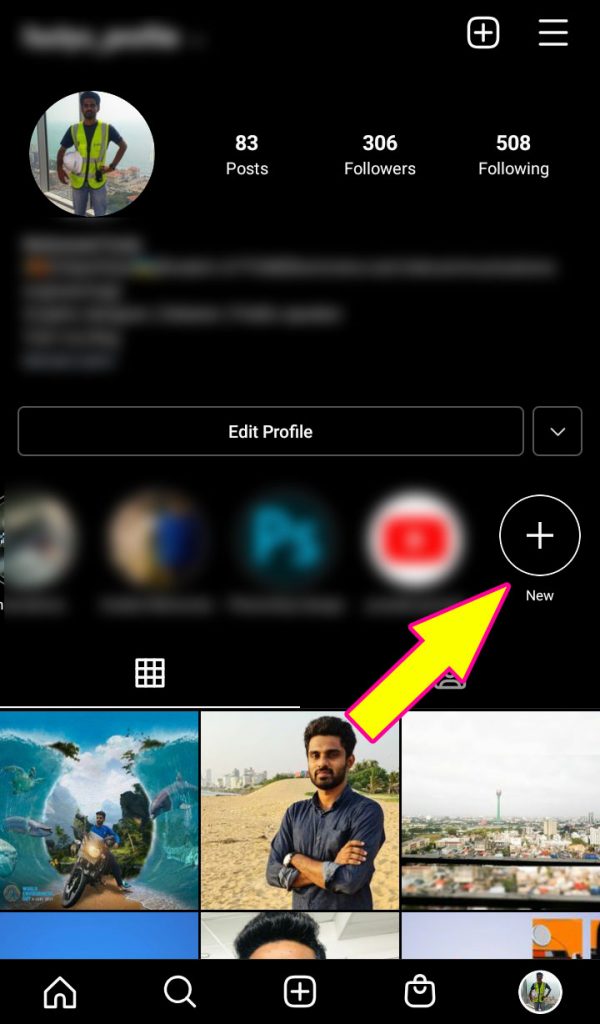
3.Select the stories which you want add highlight.
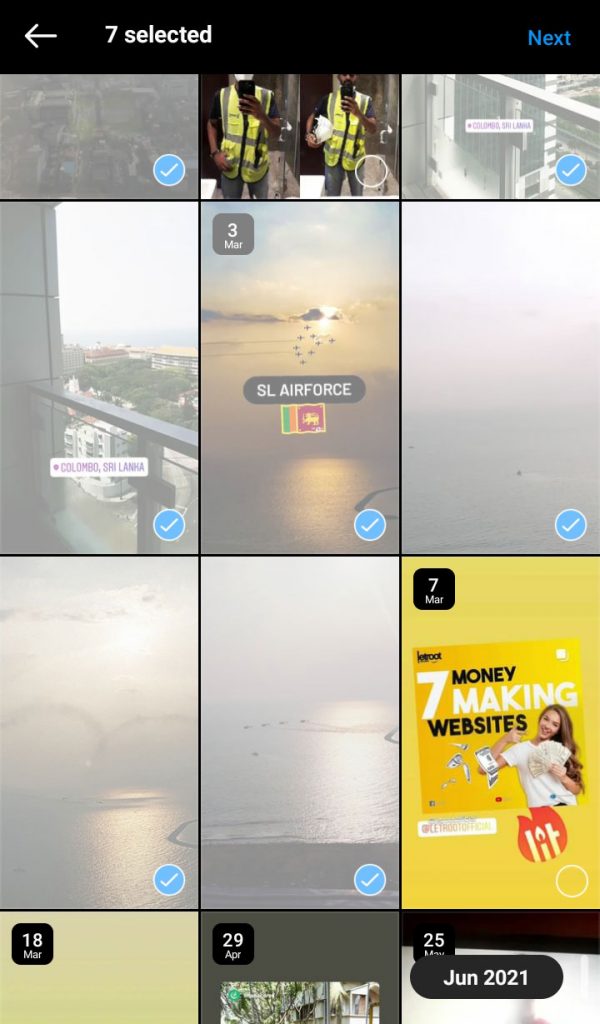
4.Tap ‘Next’
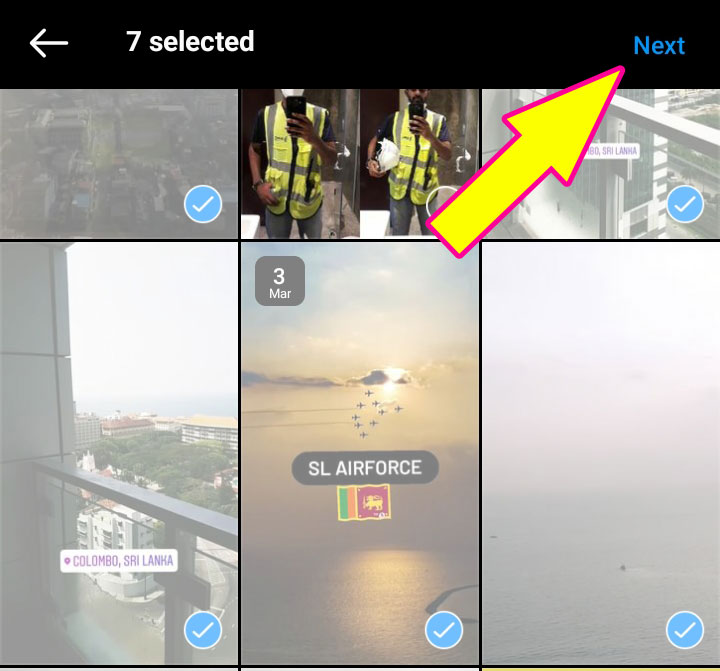
5.Enter the name for highlights ( You add custom highlight cover by tapping ‘Edit cover’).
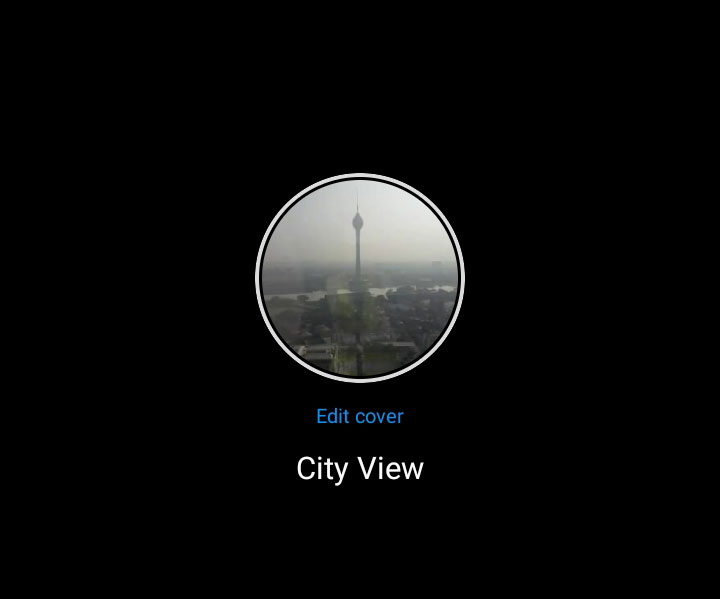
6.Finally tap ‘Done’ to publish the highlights.
Read: How To Repost an IG Story Easily [ Complete Guide ]
How to Edit Instagram Highlights
Once you’ve created a highlight you can add or remove stories after following the steps below.
1.Go to your profile and long press on the highlight you want to edit.
2.Tap ‘Edit Highlight’
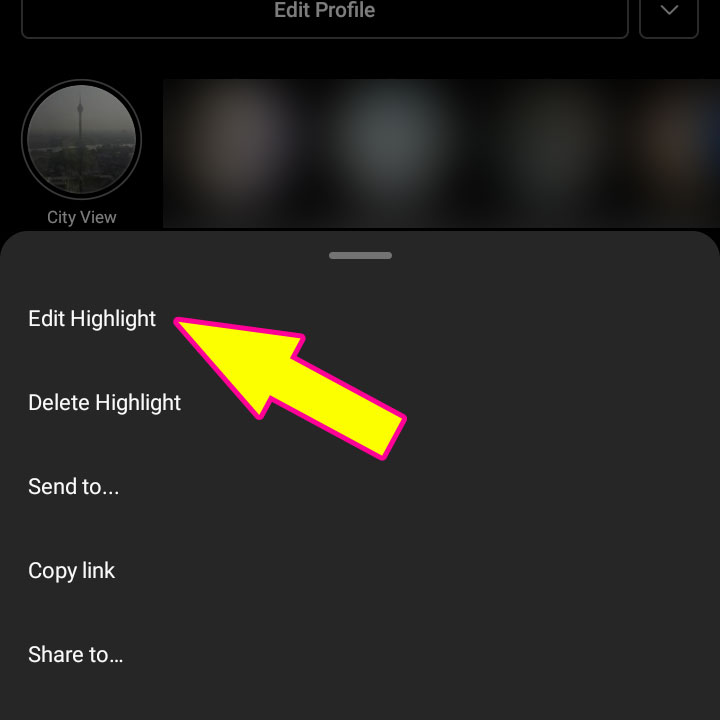
3.Now Edit your Highlight
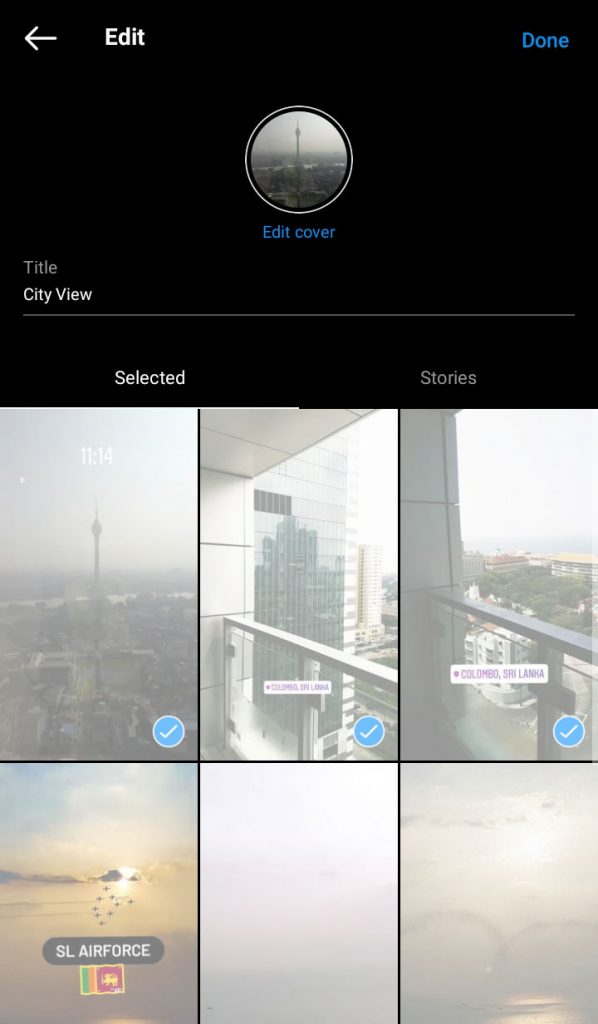
4.When you have finished editing, tap ‘Done’
How to Create an Instagram Highlights Cover
Highlight covers explain what’s included in particular highlights (It’s similar to a youtube thumbnail).These covers you can design separately and upload as a highlight cover. When you create highlight covers, follow the same designs for all covers. Because it gives a professional and orderly look to your Instagram account.
Canva
If you are not good at designing covers, don’t worry ! Canva is the best solution for non designers. Because you can easily design unique and professional highlight covers for your Instagram account. You can create quickly by watching at some of the tutorials on canva.com
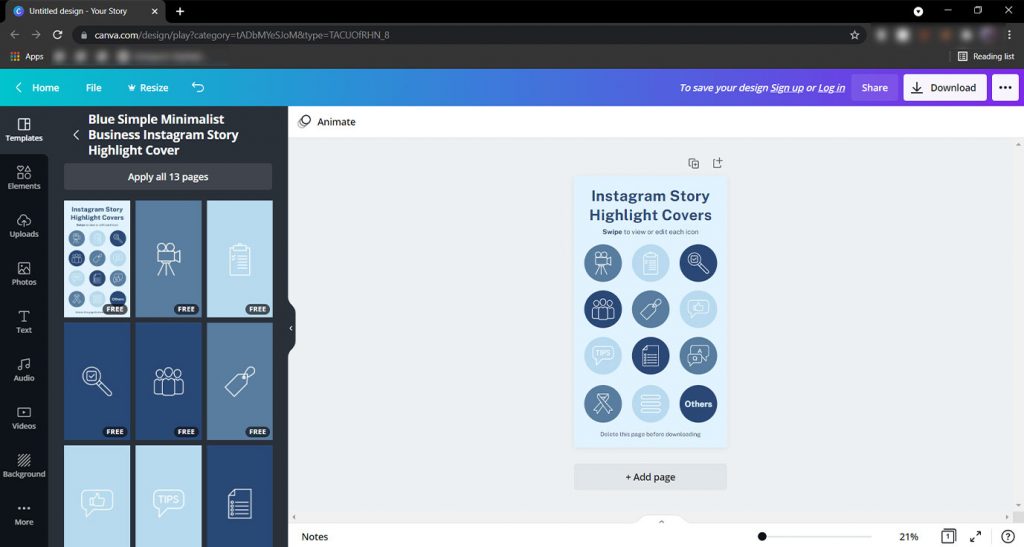
Words vs Icons vs Images
Highlight covers smaller than your Instagram profile picture. Therefore you can’t include a lot of designs into the cover. But can add icons and images to explain the highlight as cover. You add one or two words to covers if you not satisfy with icons and images. But don’t use everything in to the cover because it makes messy look. Here is few examples,



Color setting
When you design the covers, follow the same color palette for all the covers. You can use your brand colors or favorite color palettes. Not for cover you use these colors for your posts as well. If you are going to start a new Instagram account, use the same colors for your covers and feed posts.
Read: ( 3 Ways ) How to Download IG Videos on PC/Mobile
How to Use Highlights for Business
Did you know? In 2021, 70% of Instagram users watch stories daily and About 50% of influencer marketing campaigns use Instagram stories. Instagram story highlights have a huge impact on your business. Therefore you need to know the best ways to use highlights for your business. Below I have listed a few tips with examples for using highlights to market your product or service.
Showcase your Products or Service
When people visit your Instagram profile, they are more likely to see dedicated products or service highlights. Especially if you add highlights as raw videos of products are more effective than photos. The customer can see the product exactly what the product looks like to the user.
Engage with Customers using Polls
Polls are really important to improve your product or service features. Polls help to know your customers and what they think about your products. After adding all the poll results in your highlights, your followers and customers will know that you respect their feedback.
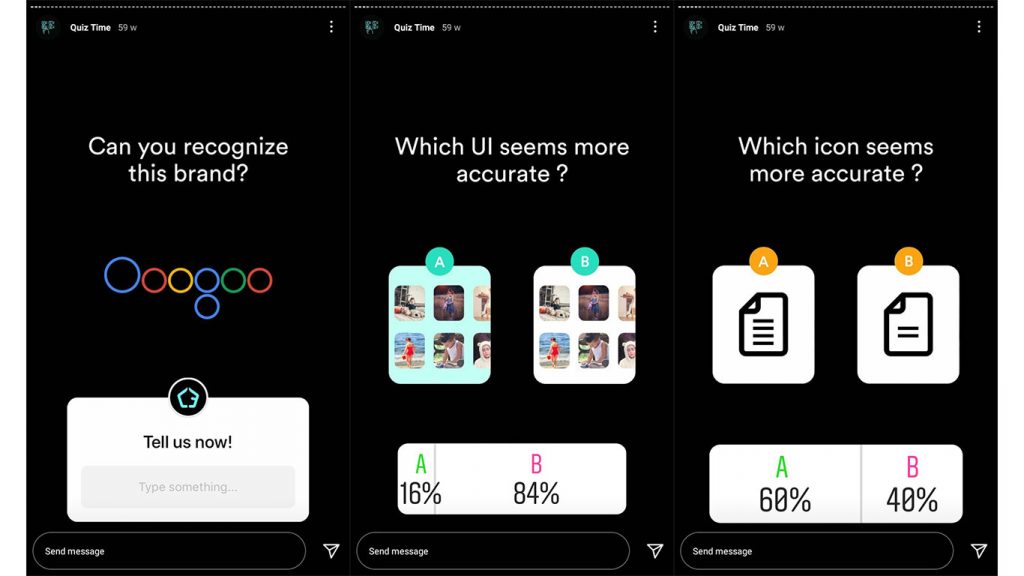
Answers to Customers Questions
When you add Q & A highlights it’s really helpful for new customers. Because new followers have a lot of questions and confusion. But your Q&A highlights will solve their problems without asking every time. Therefore make more Q&A stories and add to highlights ,It will help to regular and new customers.
Showcase Tips and Tutorials
Creating tips and tutorial highlights related to your product or service will enhance the credibility of your brand. It helps to purchase the product when you show important features and tips of the product.
Showcase Customer Reviews
When your customer purchases something from you most of the time they will tag you when they post a story. You can repost those stories as customer reviews. As well as you can publish those reviews as a highlight in your profile. Because reviews play a major role when a new customer purchases the product.
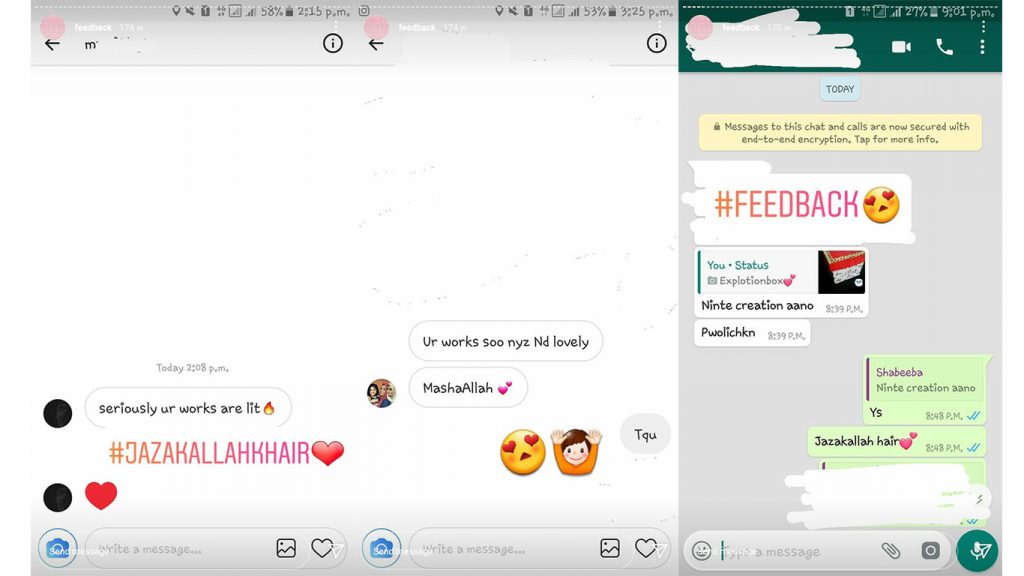
I hope now you know how to create a highlight on Instagram and how to use it for your business. If this article helped you, don’t forget to share it with others.