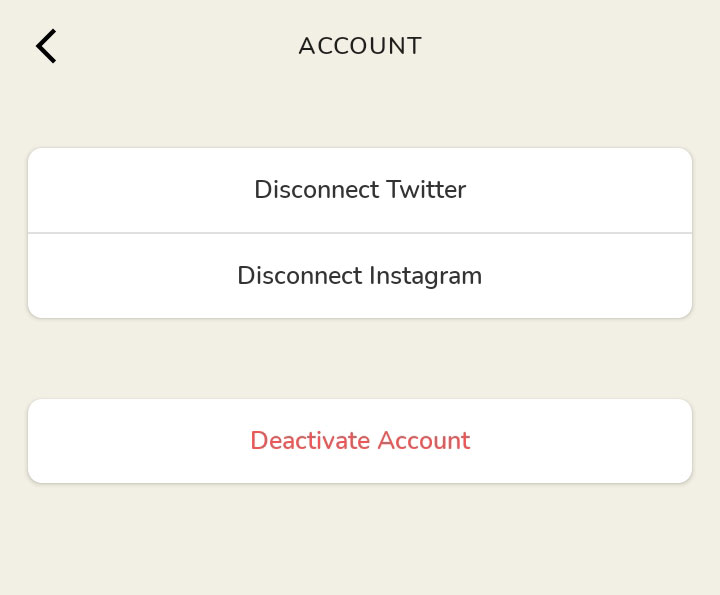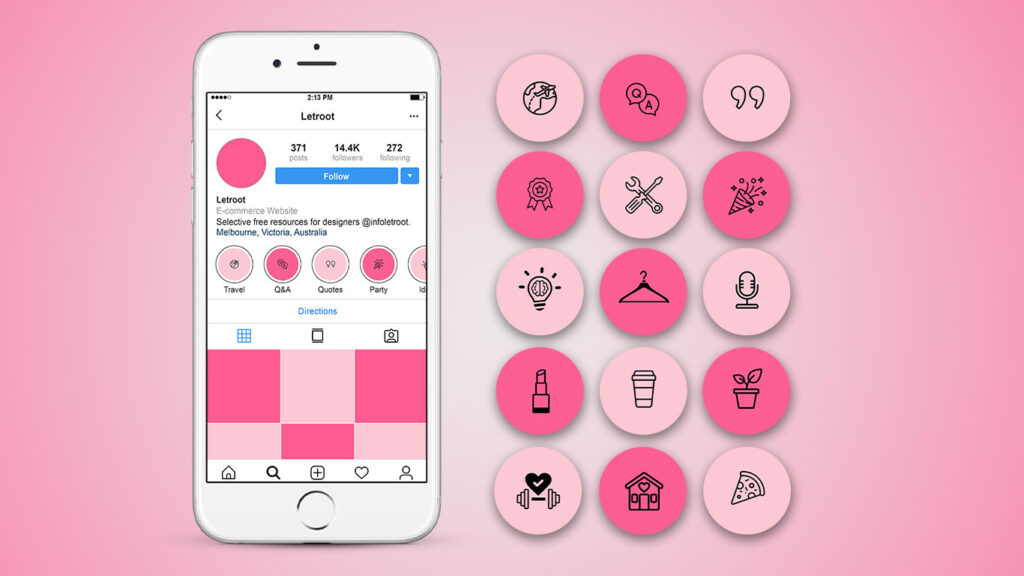Clubhouse app allows users to add Instagram and Twitter accounts to Clubhouse profiles. In this post I am going to show how to add Instagram account to Clubhouse easily. If you are highly active in Clubhouse, I strongly recommend linking other social accounts to Clubhouse.
Why should I connect social platforms with Clubhouse?
You can’t post your daily updates or messages with others in the clubhouse because it’s a speaking and listening platform. Therefore people do not know you until you talk in the Clubhouse room.
But if you link your social accounts like Twitter and Instagram, people can see exactly who you are and what you do. Listed below are some of the benefits when you connect with Social Platform Clubhouse.
- Clubhouse users can see Instagram/twitter Daily updates
- Can chat with clubhouse followers
- Increase the followers on other social platforms
- Helps improve the credibility of your clubhouse profile
Above I listed few benefits when you connect social platforms to Clubhouse
Tip-You can encourage your listeners in the Clubhouse room to view your Instagram profile
How to Add Instagram Account to Clubhouse
In the bottom of Clubhouse profile you will find a button for connect Instagram and Twitter account. You can easily add an Instagram account by following steps shown below.
Read : How To Create a Room in Clubhouse (Step-By-Step)
1.Open the Clubhouse app
2.Go to your Profile
3.tap on ‘Add Instagram’
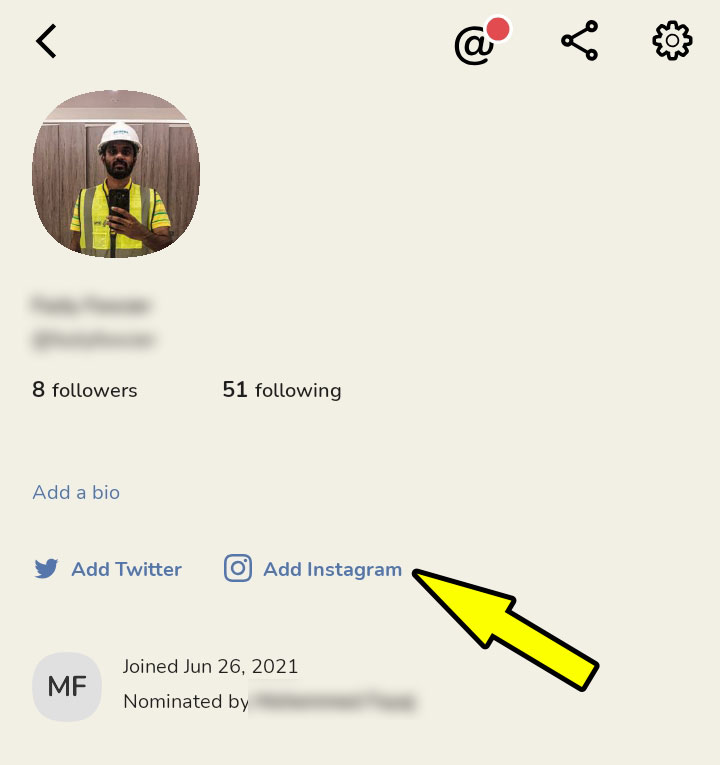
4.Login your Instagram account
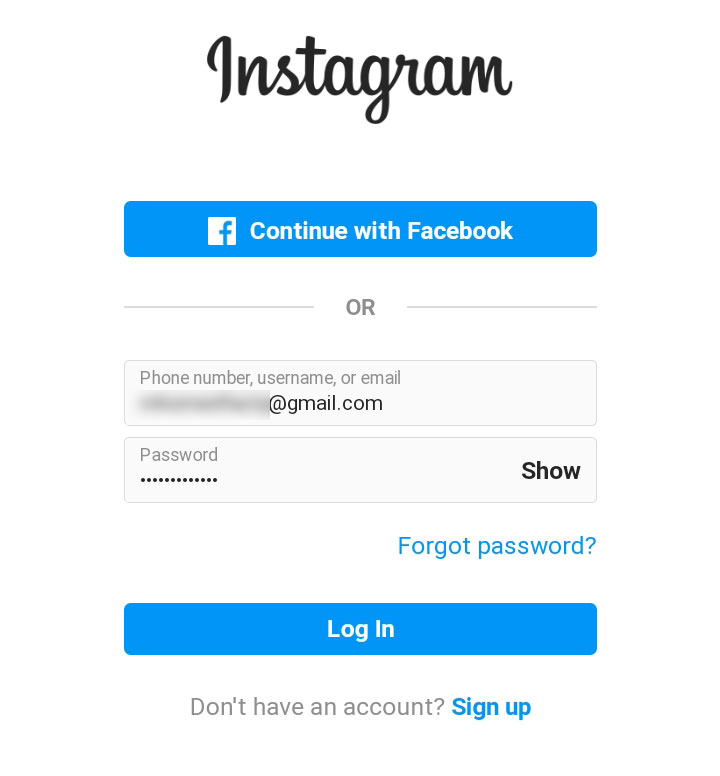
5.Tap ‘Not Now’ (If you want save your login info tap ‘Save Info’)
6.Tap ‘Allow’ button to connect Instagram to clubhouse
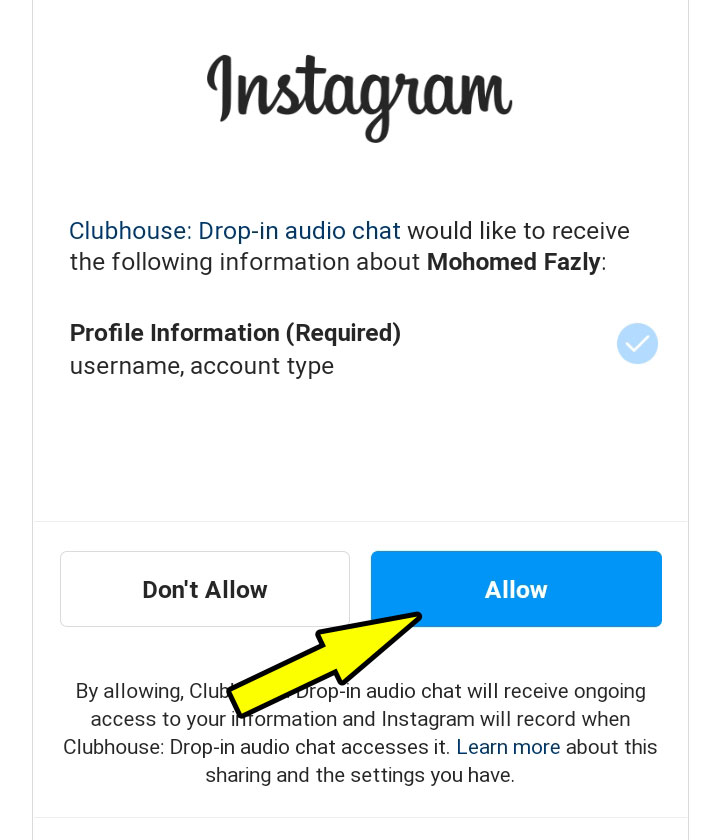
How to Add Twitter Account to Clubhouse
1.Go to the Clubhouse profile
2.Tap on ‘Add Twitter’
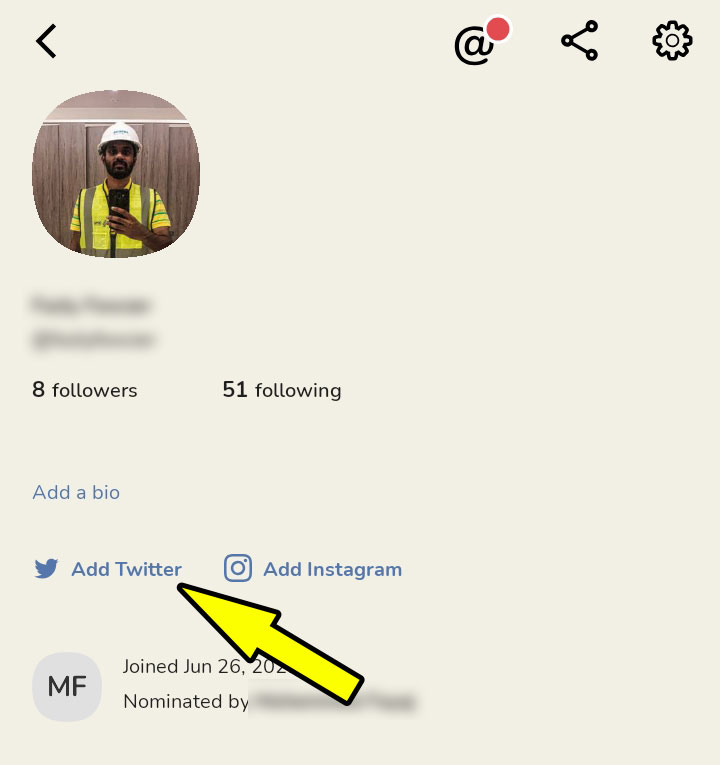
3.Enter the Twitter email and password
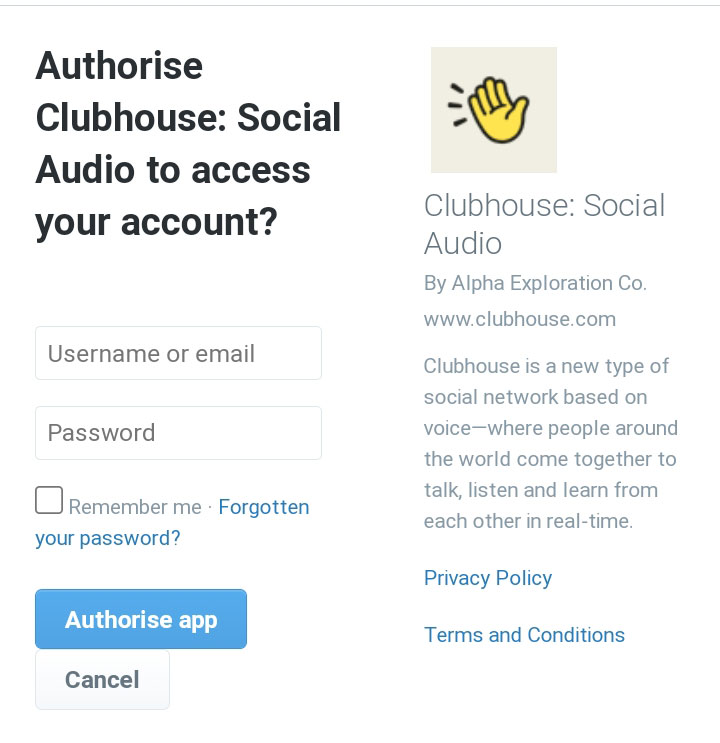
4.Tap ‘Authorize app’ to access Twitter through Clubhouse
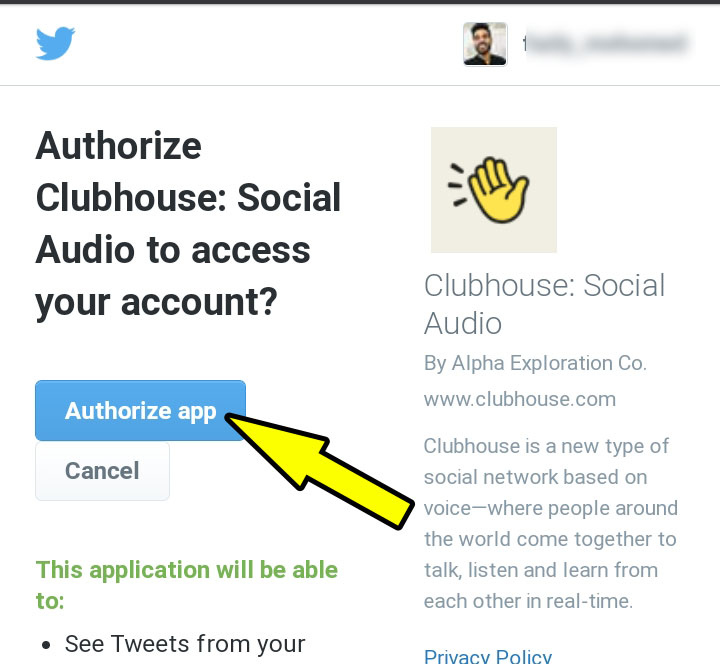
Finally Twitter username will display at bottom of the Clubhouse profile.
How to Unlink Instagram Account
If you connect the wrong Instagram account or you want to unlink the Instagram account from the clubhouse, follow the steps shown below.
1.Goto your Clubhouse profile
2.Tap gear wheel icon at top right corner
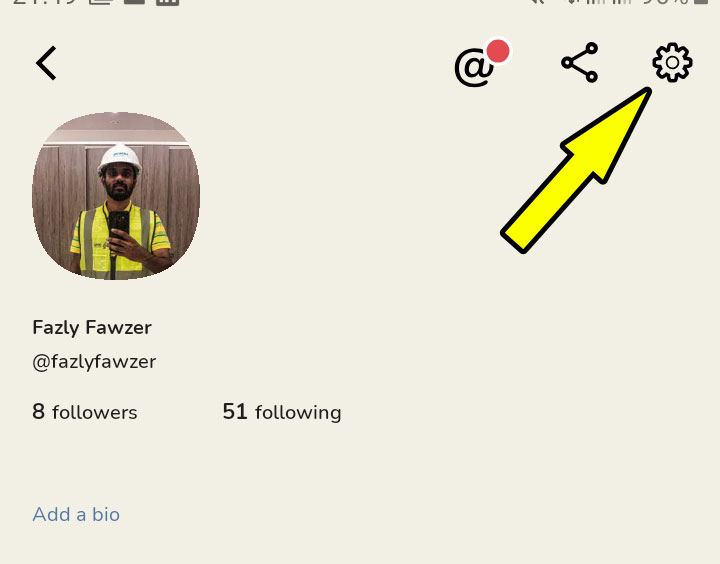
3.Tap ‘Account’
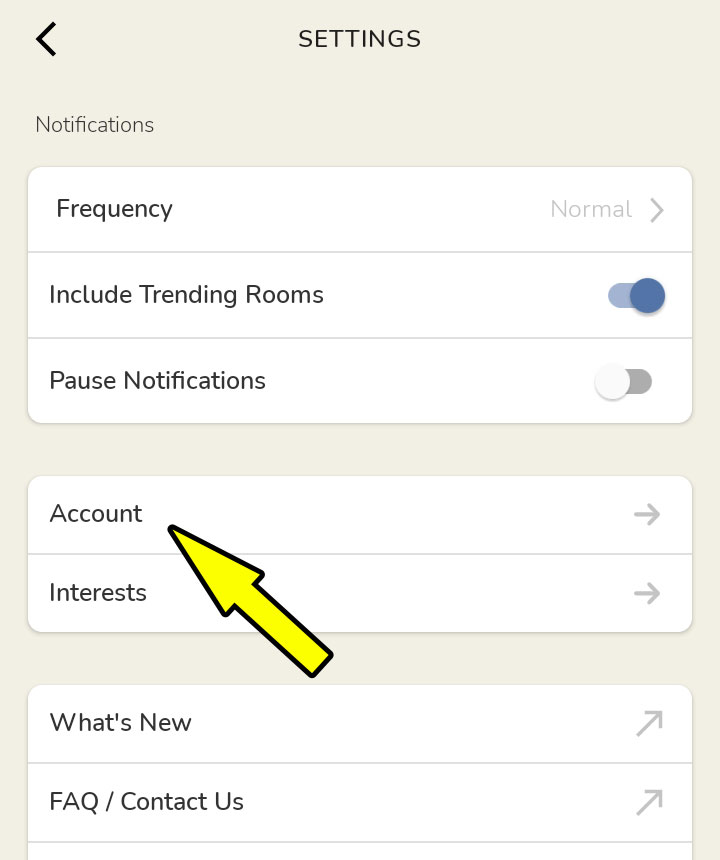
4.Finally tap ‘Disconnect Instagram’ or ‘Disconnect Twitter‘