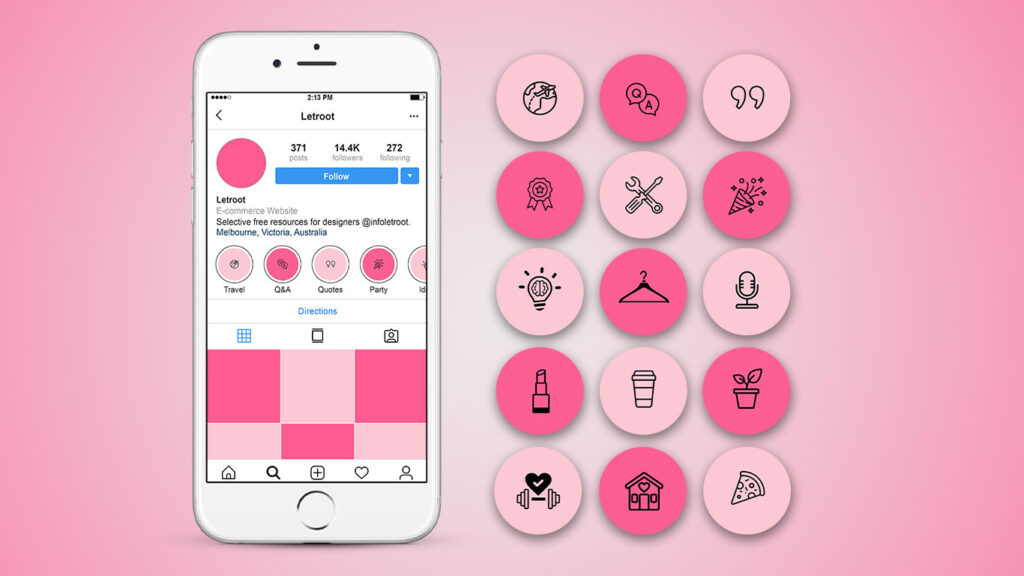You can pin any tweets at the top of your twitter profile. In this post you will know how to pin a tweet on Twitter easily. Through this feature you can display important tweets in your profile to followers.
Table of Contents
Benefits of Pin a Tweet
Before you pin a tweet you should why should you pin a tweet. People need reasons to follow you when they visit your profile. Your profile picture, cover photo, bio and your latest tweet are first impressions of your twitter account.
Therefore your latest tweet is really important to increase your followers. But every tweet will not help to increase followers. That’s why Twitter allows you to paste an important tweet in your code above all other tweets. No matter what you last tweeted, the one you pinned will always show up first.
What Tweet Should I Pin
Pin a tweet that shows exactly what people expect from your brand or personal account. It’s a great opportunity to show your products, giveaways, free downloadable stuffs , your latest blog post or video. New people will see it and it makes more engagement with your brand.
How to Pin a Tweet on Twitter
1.Login to Twitter account through the app
2.Select the tweet which you want to pin
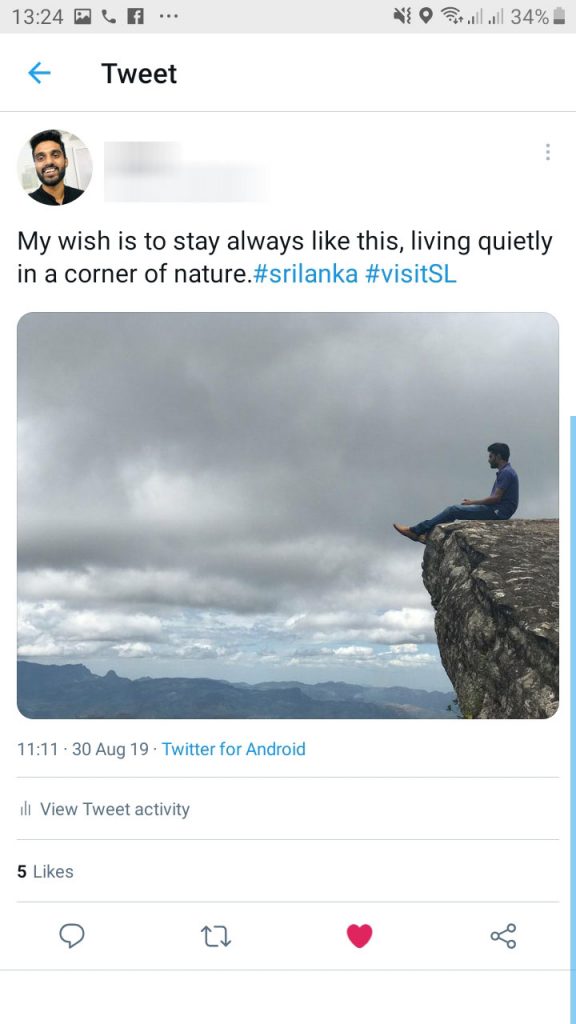
3.Click on the three dots top right corner of the tweet

4.Tap on the ‘Pin to profile’ and tap on ‘Pin’ to confirm
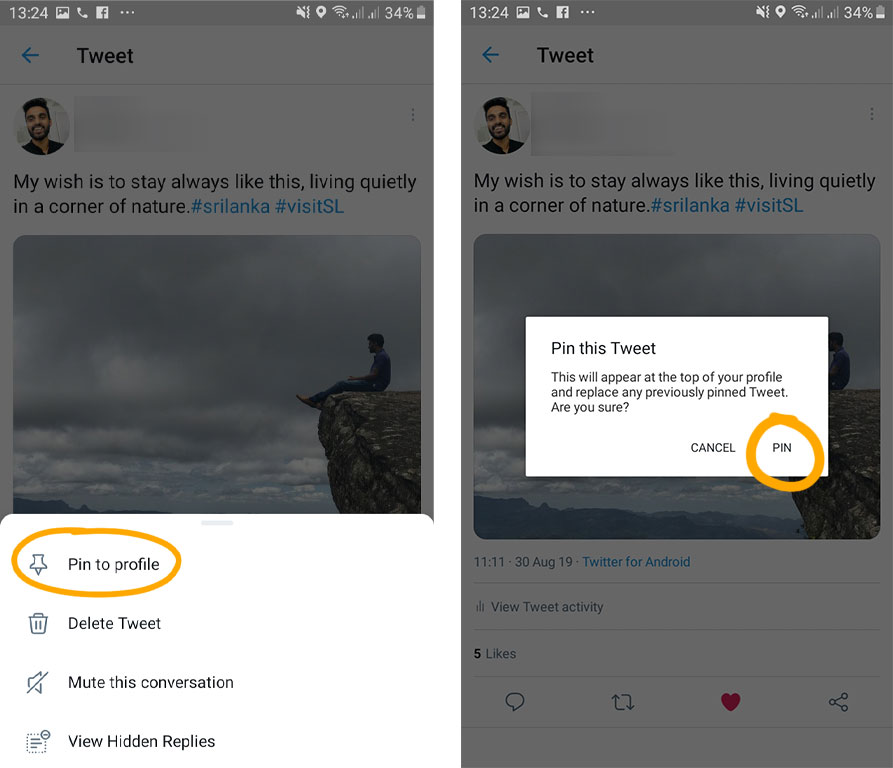
How to Unpin the Tweet
If you think pinned tweets are too old you change or unpin that tweet easily .
1.Go to the profile and tap three dots in pinned tweet
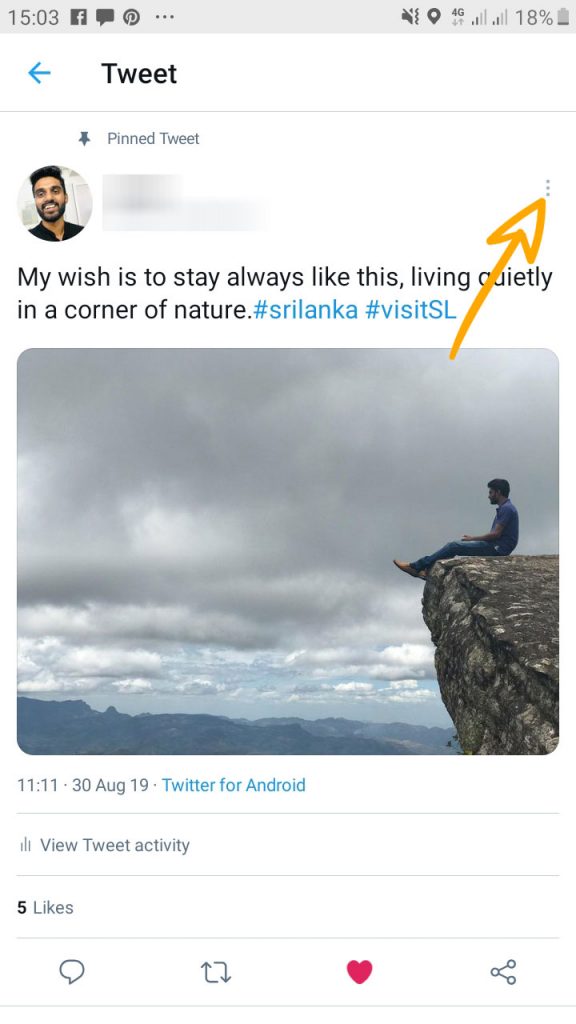
2.Select the ‘Unpin from the profile’
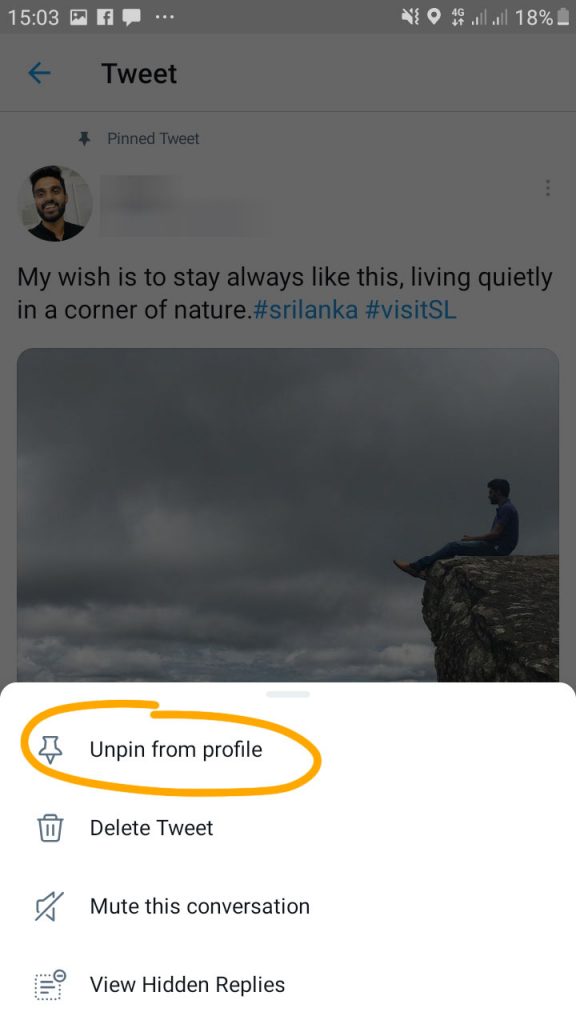
3.Finally tap Unpin from to confirm
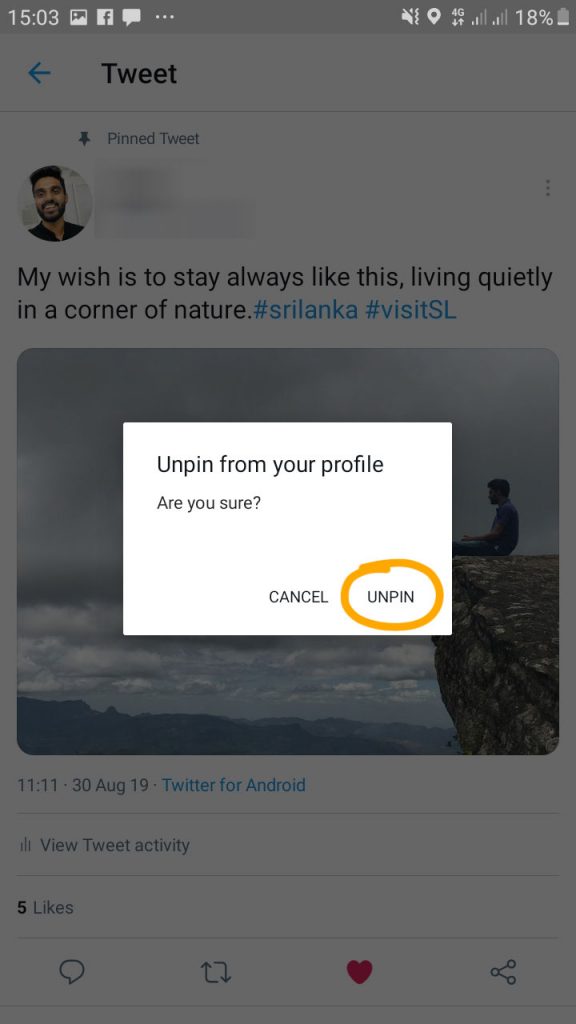
Read: How to Find Out if Someone Blocked You on Instagram
How to Pin Someone Else’s Tweets?
You can’t pin someone else’s tweets through the app. Therefore you need to login through PC or Laptop
1.Log in your twitter account through browser for PC
2.Choose the tweet and copy the URL of the the tweet
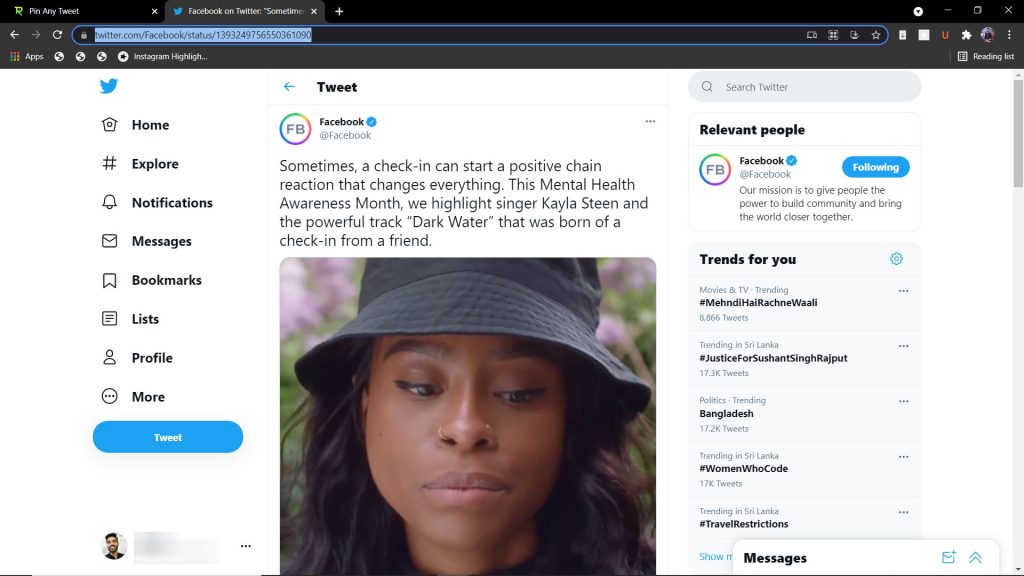
3.Go to pinanytweet web app
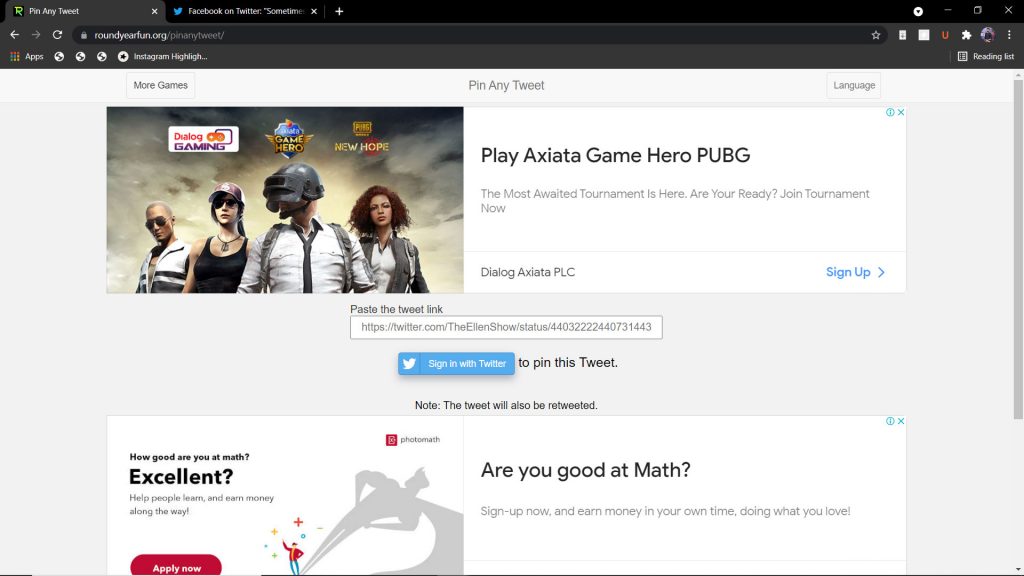
4. Paste the URL and click ‘Sign in with twitter’
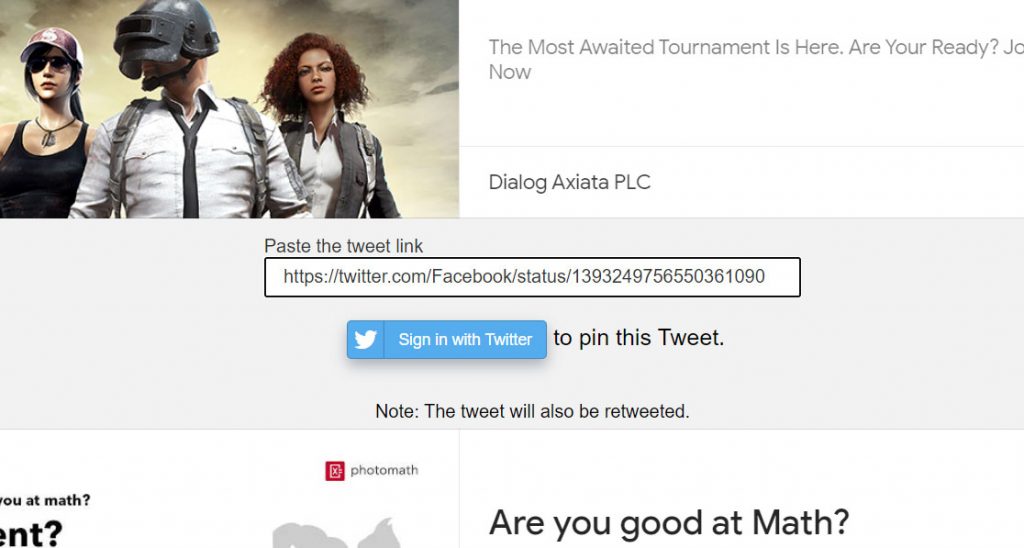
5.Tap on ‘Authorized app’ and wait few seconds ( after tweet is pinned you can revoke the app access any time )
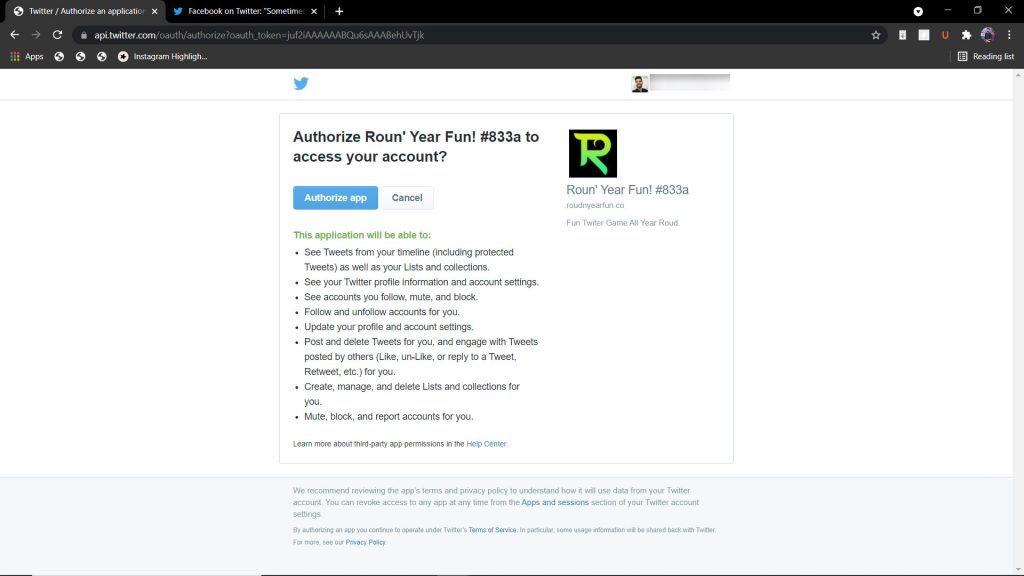
Check that your profile tweet is pinned
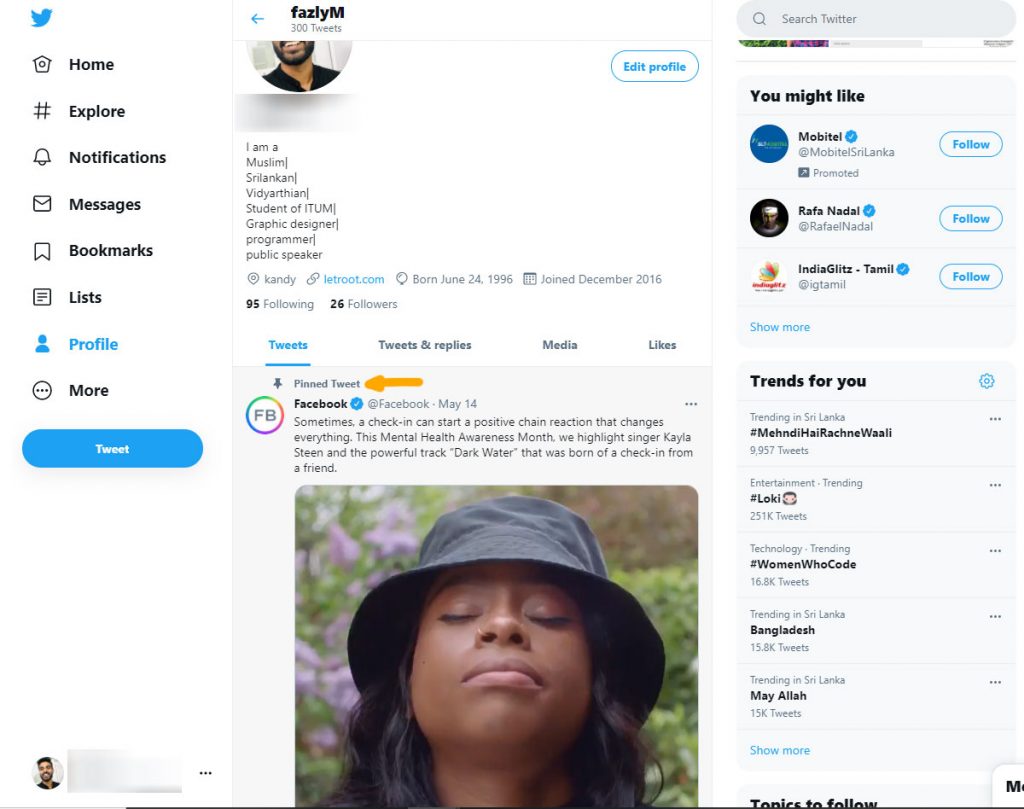
Note-Tap on the retweet icon and select ‘Undo retweet’ to unpin the tweet
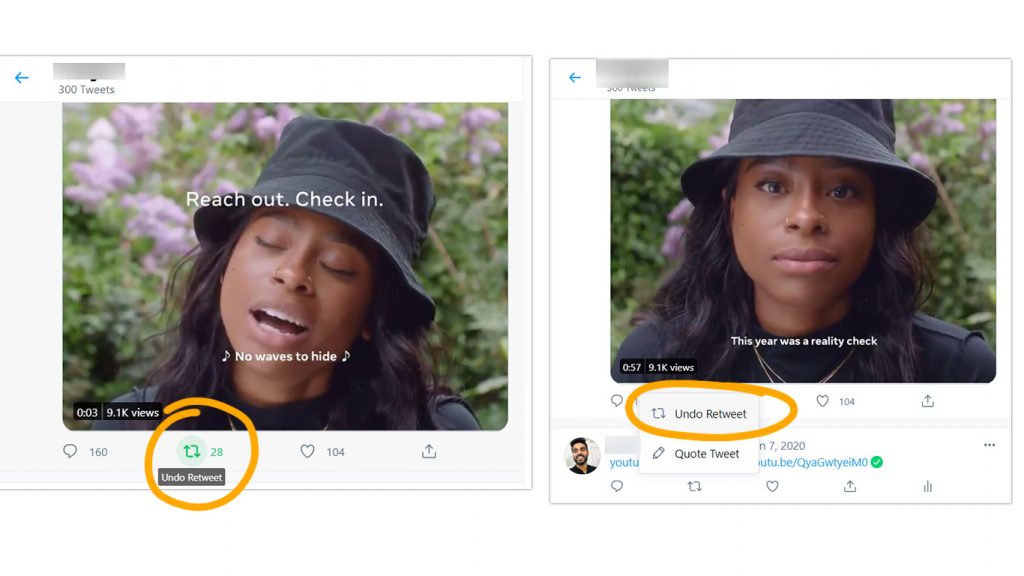
Revoke the third party apps on twitter
1.Click on the ‘More’ and select ‘Settings and privacy’
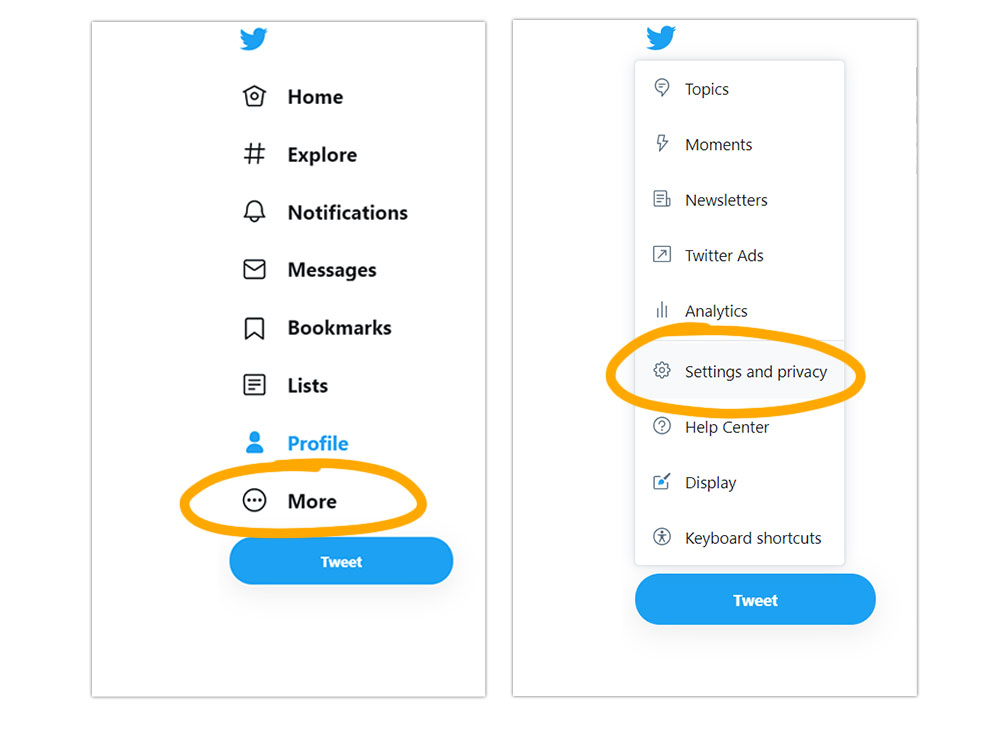
2.Go to Security and account access>Apps and sessions>Connected apps
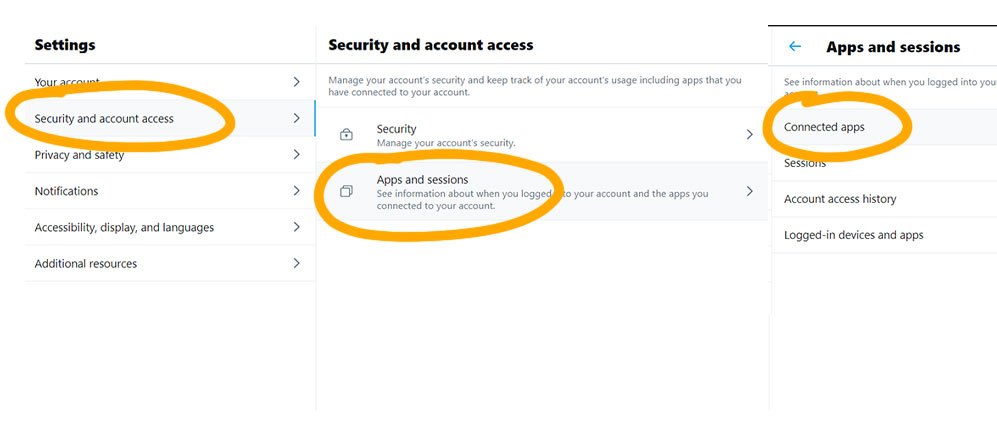
3.Select Connected apps and click on the app
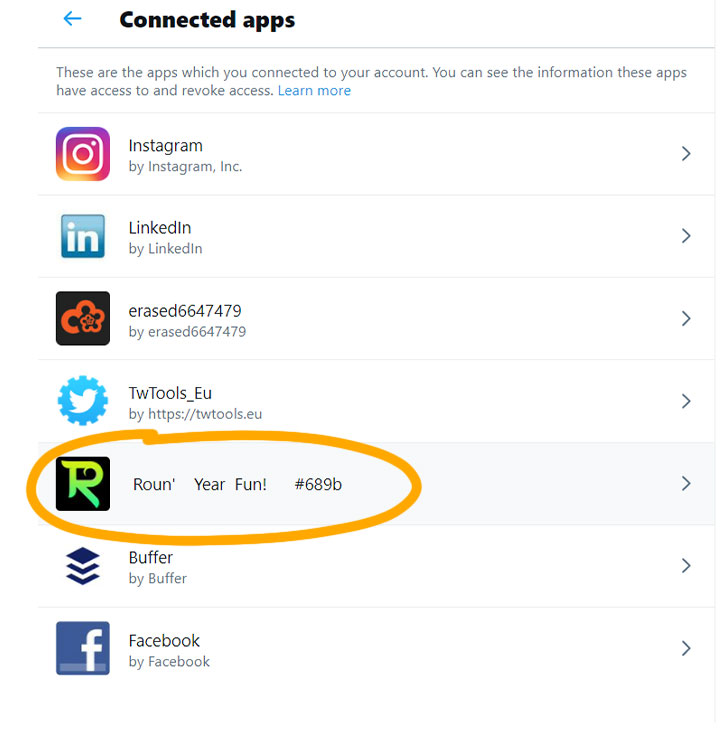
4.Click on ‘Revoke app permission’
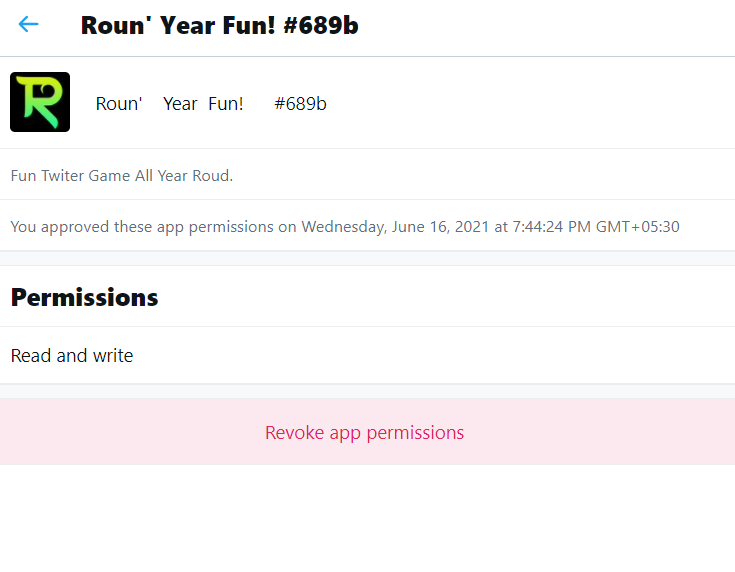
If you want to change pinned tweets you need to wait 3 hours to use this third party web app. Now you know how to pin a tweet on twitter easily and how to use it for your brand.