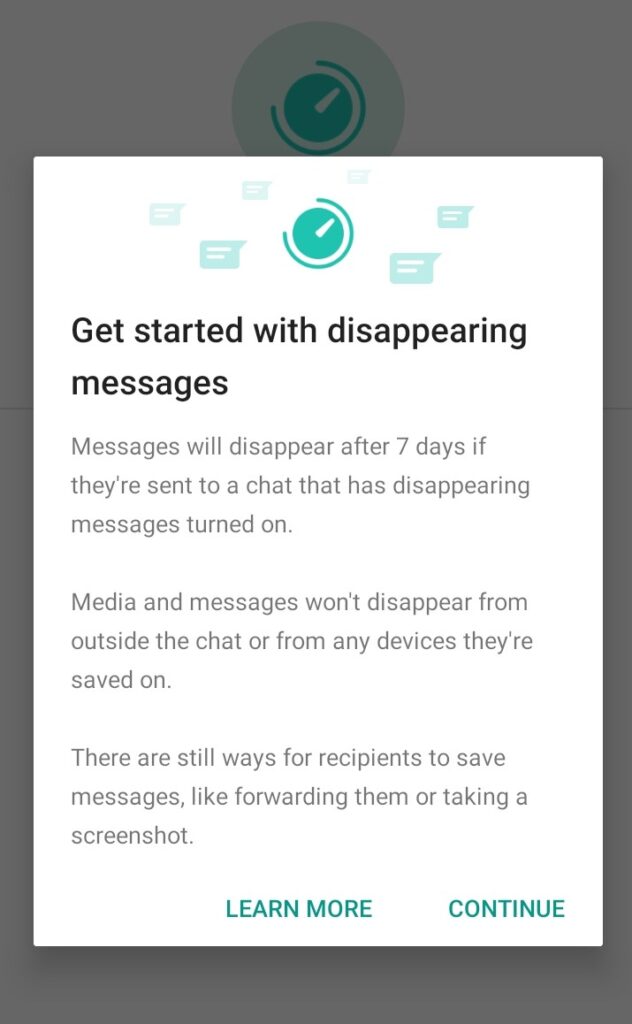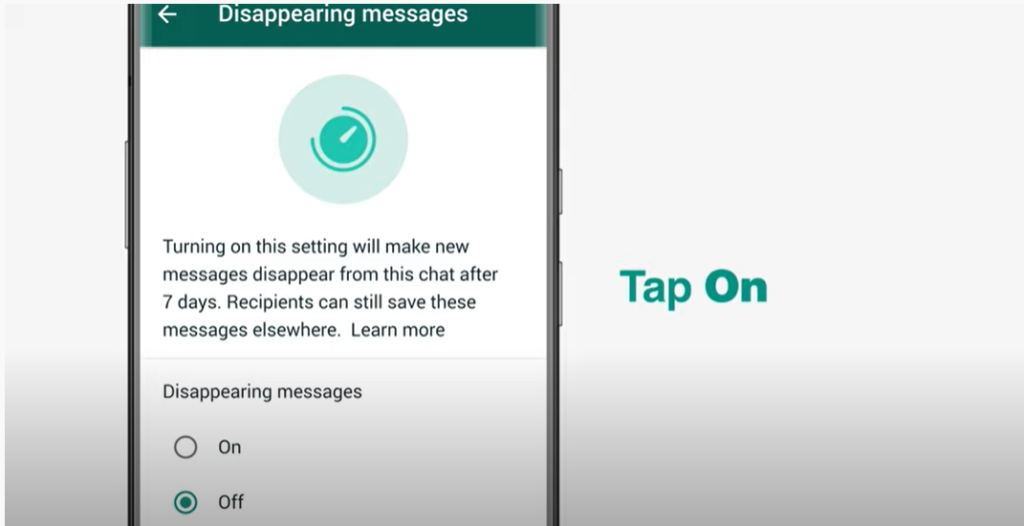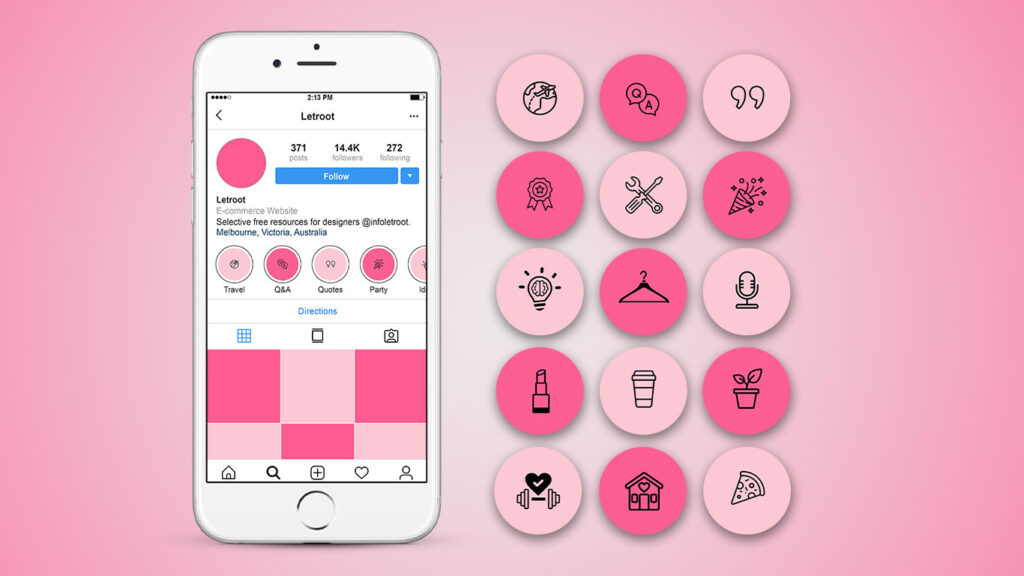WhatsApp has now introduced disappearing message features for users all over the world.
Messages you send will disappear after 7 days of activating this feature.
This feature works in both individual and group chats. But in group chats only the admin can enable this feature.
Table of Contents
Read :WhatsApp Hidden Tips
Complete details of this feature available on WhatsApp FAQ
How to Enable Disappearing Message Feature on WhatsApp ?
First of all make sure you update your smartphone to the latest version of WhatsApp.
Step 1
Open the WhatsApp chat that you need to activate the disappearing massage feature.
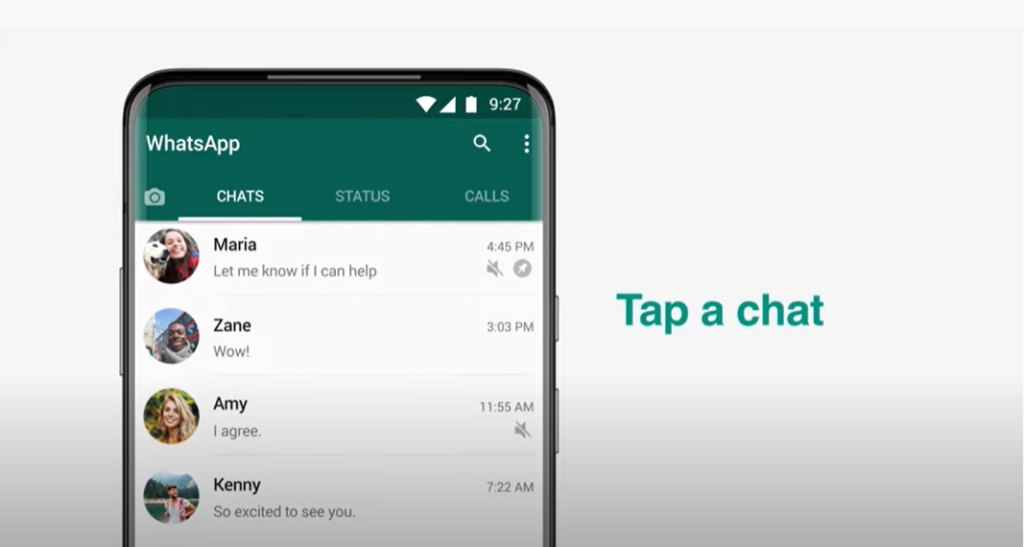
Step 2
Open their contact info
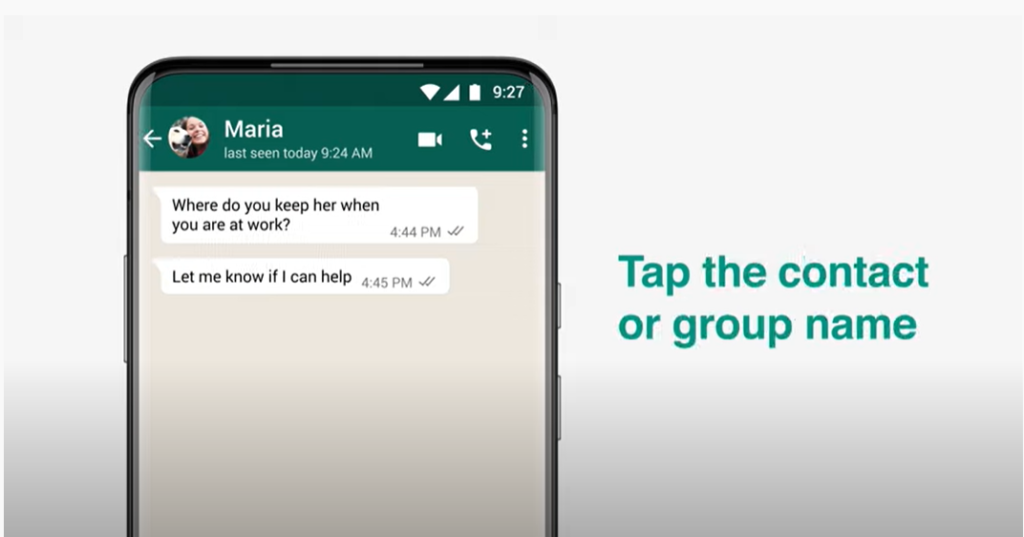
Step 3
Tap ‘Disappearing message’
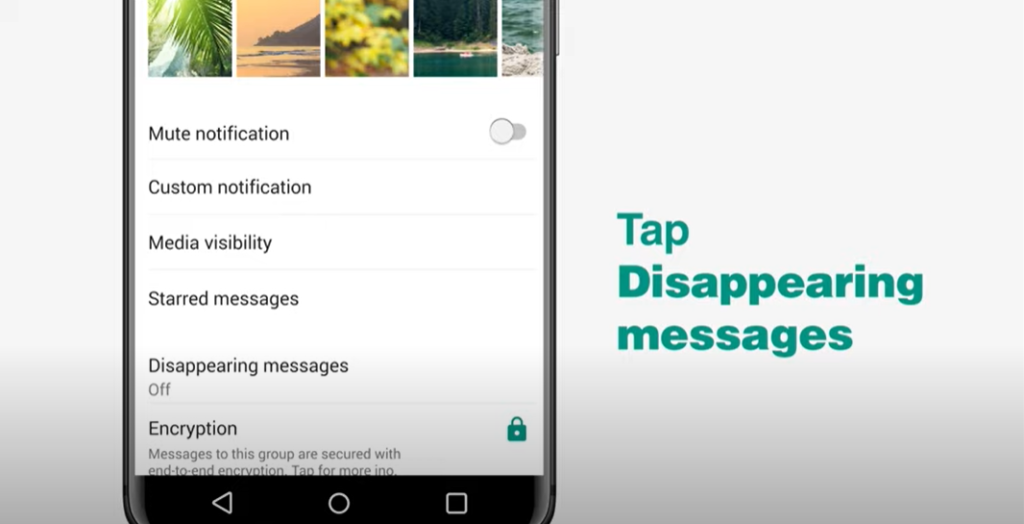
Step 4
Tap ‘Continue’ on pop up and Select ‘On’ for enabling the feature